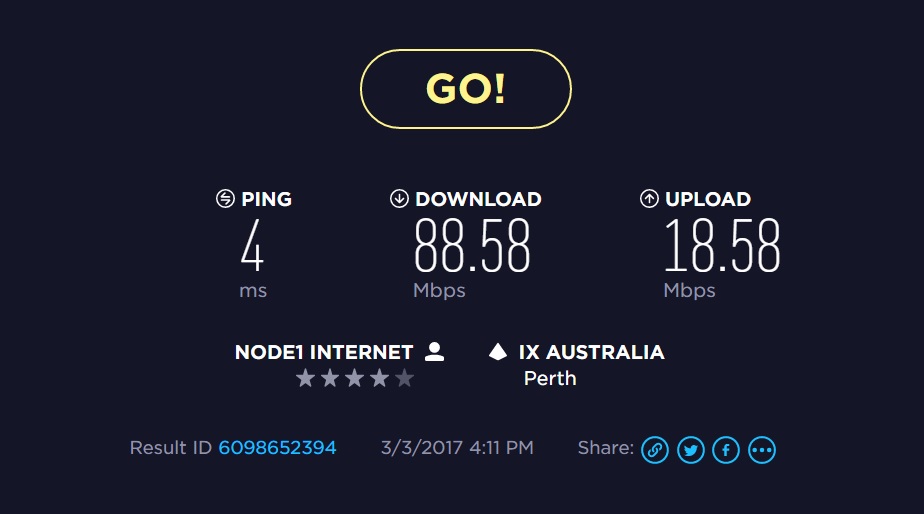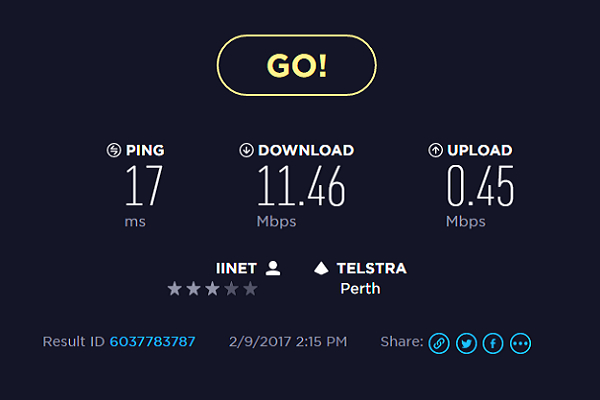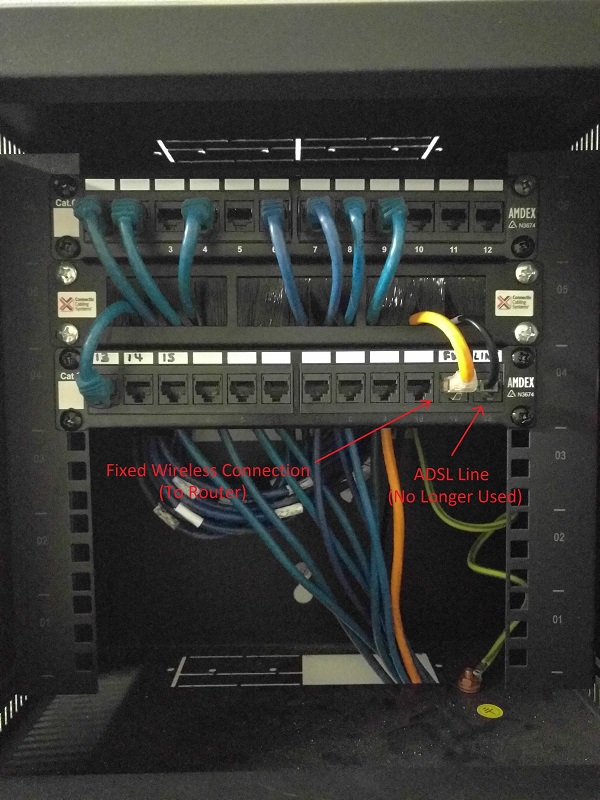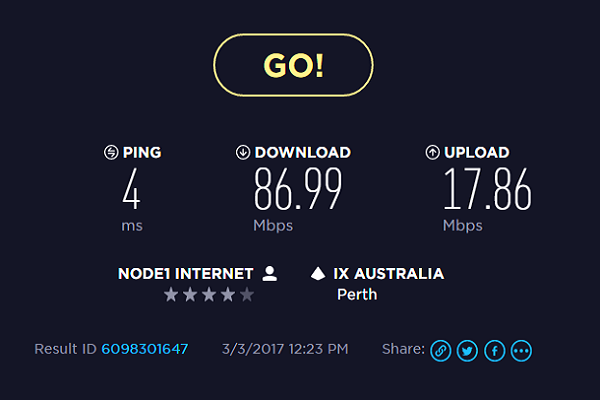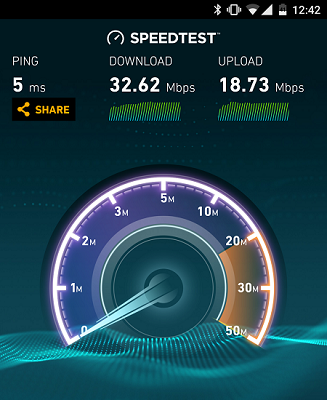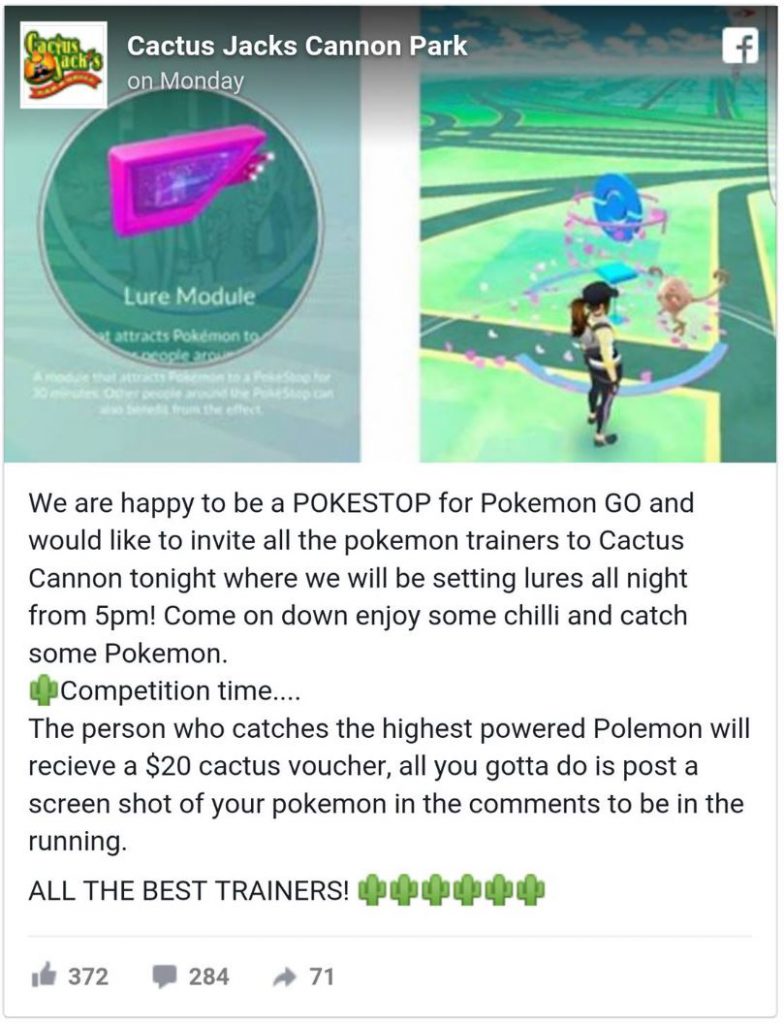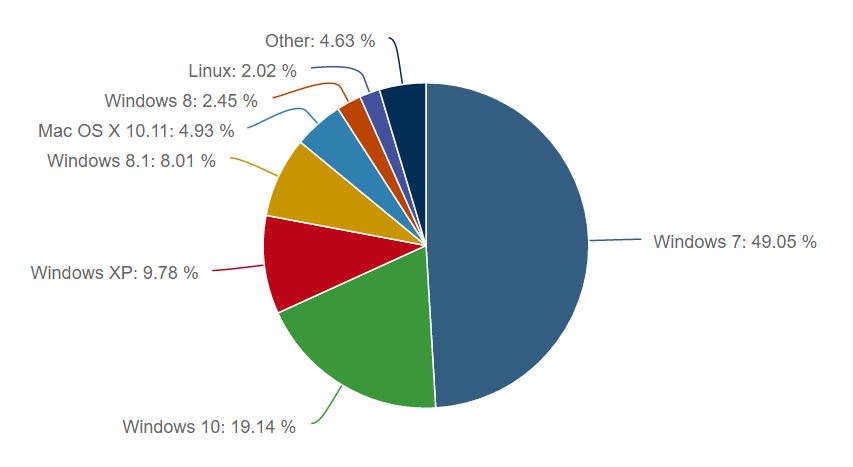We had a great time doing this photo shoot! If you’re after some head shots we’d highly recommend Alain over at Rah Studios
Is Office 365 the best email option for your business?
Is your business in need of a professional email service that is fast, reliable, and can be accessed anywhere in the world? Then look no further then Office 365.
Office 365 is a productivity suite by Microsoft, that depending on which plan you select, gives you access to a number of Microsoft products, including business class email, OneDrive cloud storage, and Microsoft Office applications. Office 365 for Business comes in three different plans, Office 365 Business Essentials, Office 365 Business, and Office 365 Business Premium. It is available to use for Businesses who have up to 300 users, or for Businesses who have more than 300 users, there is also an Enterprise version that may be suitable for you. Office 365 is a fast and reliable email and productivity service that we use at Tech180 ourselves, so we know its good!!!
Office 365 Business Essentials
This plan costs $7 per user / month, and gives you access to the following:
- Microsoft Exchange Online for reliable business class email, calendar, and contacts (against your own domain name).
- 50 GB mailbox size for your emails.
- 1 TB of cloud file storage with One Drive for Business.
- Access to Office Online (online versions of Word, Excel, etc).
- HD video conferencing with Skype for Business.
- Microsoft Teams for a chat-based workspace.
Office 365 Business (Email not included)
This plan costs $13.20 per user / month, and gives you access to the following:
- 1 TB of cloud file storage with One Drive for Business.
- Fully installed Office 2016 applications for Word, Excel, PowerPoint, Outlook, Publisher, Access and OneNote on up to 5 PCs or Macs per user.
- Full access to Office on tablets and phones on up to 5 devices per user.
- Access to Office Online (online versions of Word, Excel, etc).
Office 365 Business Premium
This plan costs $17.50 per user / month, and gives you access to the following:
- Microsoft Exchange Online for reliable business class email, calendar, and contacts (against your own domain name).
- 50 GB mailbox size for your emails.
- 1 TB of cloud file storage with One Drive for Business.
- Fully installed Office 2016 applications for Word, Excel, PowerPoint, Outlook, Publisher, Access and OneNote on up to 5 PCs or Macs per user.
- Full access to Office on tablets and phones on up to 5 devices per user.
- Access to Office Online (online versions of Word, Excel, etc).
- HD video conferencing with Skype for Business.
- Microsoft Teams for a chat-based workspace.
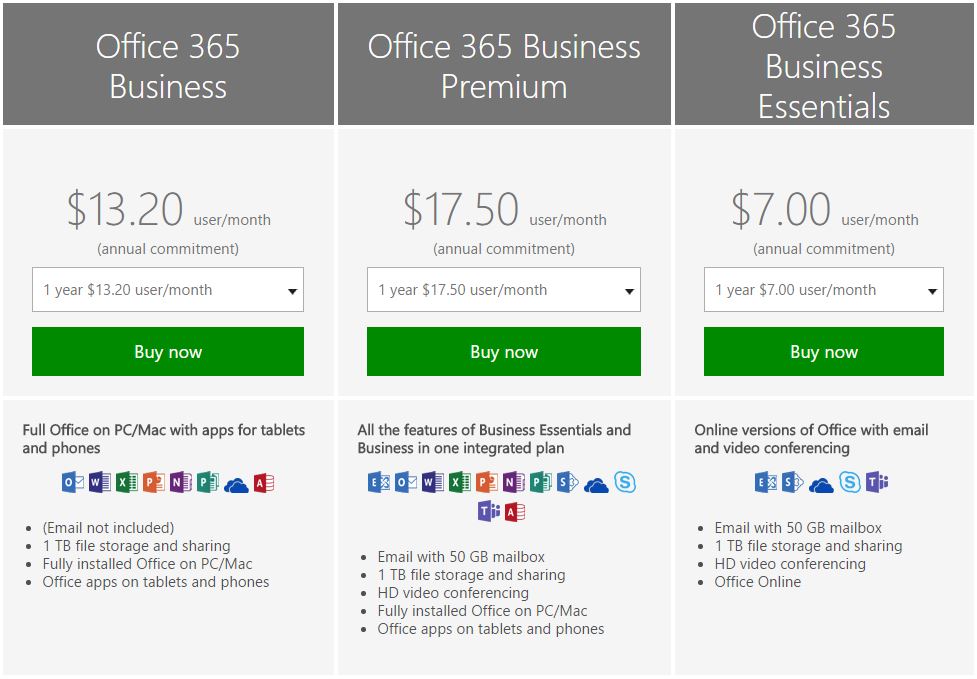
For more information on the Office 365 Business plans, click here, otherwise you can check out the Office 365 Enterprise plans here.
If you’re currently in the process of wanting to setup emails for your business, or even if you just want to migrate your current emails to Office 365, then get in contact with us today at [email protected], and we will be able to assist you in setting it all up and getting you online with a professional and reliable email service.
How We Got Fast Internet Without The NBN
25 Most Common Passwords of 2016
Its that time of year again, and the 25 most commonly used passwords of 2016 have just been released. Keeper, a cyber security firm, have analysed over 10 million passwords that were made public in 2016 due to data breaches, and have come up with the 25 most commonly used below, making them the worst passwords to use in order keep your accounts safe and secure. If you’re one of the millions of people who are using one of these passwords, then we at Tech180 highly recommend you change it immediately. Using one of the passwords on this list will open you up for your accounts being hacked, and your data compromised.
To make sure your passwords are secure, just follow these simple guidelines:
- Make sure your passwords are at least 8 characters long
- Use a combination of uppercase, lowercase and numbers in your password
- Always use different passwords for each of your accounts
- Change your passwords regularly
- Use a password manager such as LastPass to store your passwords in a secure vault, and generate complex passwords for you
Some interesting facts about this years list
- Nearly 17% of users have the password “123456”, so it should come at no suprise that it takes the top spot again.
- “18atcskd2w” appears to be popular because bots are using this password to post spam into forums.
- The 25 passwords on this list account for over 50% of the 10 million passwords that were analysied.
- People are finding ways to make long passwords insecure by using consecutive keys on their keyboard.
The 25 most used passwords (change from 2015)
- 123456 (unchanged)
- 123456789 (up 4)
- qwerty (up 1)
- 12345678 (down 1)
- 111111 (up 9)
- 1234567890 (up 6)
- 1234567 (up 2)
- password (down 6)
- 123123 (new)
- 987654321 (new)
- qwertyuiop (up 11)
- mynoob (new)
- 123321 (new)
- 666666 (new)
- 18atcskd2w (new)
- 7777777 (new)
- 1q2w3e4r (new)
- 654321 (new)
- 555555 (new)
- 3rjs1la7qe (new)
- google (new)
- 1q2w3e4r5t (new)
- 123qwe (new)
- zxcvbnm (new)
- 1q2w3e (new)
Click here to check out the 25 most common passwords from 2015, or click here to check out the original post from Keeper.
5 Christmas Gift Ideas for the Tech Lover
With Christmas almost upon us, we all often find it hard coming up with that perfect gift idea for our friends and family. Well at Tech180, we have you covered. Below we have compiled our top 5 Christmas gifts for the Tech Lover to suit any budget.
- Bose QuietComfort 35 Wireless Headphones
- Logitech Z533 Multimedia Speaker System
The Z533 has 120-watts of peak power. Unleash impressive room-filling sound with speakers designed to immerse you into your music, games or movies. The Z533 PC speaker has two 2.5-inch, full-range speaker drivers with phase plug, and 60-watts of RMS power.
Web: logitech.com/en-au/product/multimedia-speakers-z533
RRP: $169.95

- Belkin MIXIT↑™ Metallic Power Pack 6600
The MIXIT↑ Metallic Power Pack 6600 lets you keep your devices charged no matter where you are; just plug in your device for immediate automatic charging. 2 USB ports mean you can simultaneously charge 2 smartphones, and 3.4A total power ensures optimal charging for tablets. Charge your battery pack before you leave the house and take the power to charge smartphones, tablets or any USB-enabled device wherever you go. Perfect for the avid Pokemon Go trainer in your life.
Web: belkin.com/au/p/P-F8M989/
RRP: $69.96

- Microsoft Wireless Display Adapter
Share what’s on your windows tablet or laptop on an HDTV or monitor with Microsoft Wireless Display Adapter. Stream movies, view personal photos, or display a presentation on a big screen – all wirelessly. The Wireless Display Adapter uses Wi-Fi CERTIFIED™ Miracast® technology, so you’re not limited to certain apps or content streaming; you can display everything from your device on an HDTV or monitor. Just plug the USB and HDMI from the Wireless Display Adapter into your HDTV or monitor, connect, then mirror or extend your screen and enjoy. The Wireless Display Adapter delivers a reliable connection with up to a 23-foot range.
Web: microsoft.com/accessories/en-au/products/adapters/wireless-display-adapter-2/p3q-00016#devkit-highlights
RRP: $99.95

- WD My Passport Ultra 4TB Hard Drive
Don’t let the vibrant colours fool you; this is a hardworking portable storage device. The My Passport Ultra drive reliably stores your photos, videos and music with password activated hardware encryption, automatic backup to the device and cloud backup with your Dropbox™1 cloud account
Web: wdc.com/en-um/products/portable-storage/my-passport-ultra-new.html#WDBBKD0040BBK
RRP: $299

The best from Bose just got wireless. Bose spent 40+ years of research in pursuit of the best noise cancellation in the world. Then they obsessed about making it wireless. The result: QuietComfort 35 wireless headphones. Free yourself from wires and connect easily to your devices with Bluetooth® and NFC pairing. Volume-optimised EQ gives you balanced audio at any level, while a noise-rejecting dual-microphone system provides clear calls, even in windy and noisy environments.
Web: bose.com.au/en_au/products/headphones/over_ear_headphones/quietcomfort-35-wireless.html
RRP: $499

If you are after any of the items listed above, then get in contact with us today at [email protected] and we can help you out. Please note that all items are subject to availability; get in quick so you don’t miss out. Shipping costs do apply, and delivery may take up to 2 weeks. We’d recommend ordering before December 3rd to have in time for Christmas.
See Whats New With The iPhone 7
After months of rumours, Apple have finally revealed their highly anticipated iPhone 7 and iPhone 7 Plus phones at a launch event in San Francisco, with the biggest changes to the mobile being the removal of the headphone jack, and the inclusion of a water resistant design.
Both models will come in 5 different colours, Rose Gold, Gold, Silver, Black and Jet Black. They will be available in a 32GB, 128GB and 256GB version (the Jet Black will only come in a 128GB or 256GB version though). The iPhone 7 comes with a 4.7” Retina HD display, and the iPhone 7 Plus will have a 5.5” display. Both device will be water and dust resistant (Rated IP67 under IEC standard 60529) with a 12 megapixel camera on the back, and a 7 megapixel camera on the front. The iPhone 7 Plus also comes with a second a second telephoto lens on the back too, which allows up to 2x optical zoom, and wide-angle shooting. Neither device will come with a headphone jack though. Instead they will include a par of headphones that will connect through the phones lightning connector port, but will also include an adaptor so you can still use your analogue headphones if you want. For a full list of the techinal specs on both phones, click here.
Both devices can be pre-ordered today from Apple website (click here), but the actual phones won’t be available until the 16th of September. The iPhone 7 will retail from $1,079 for 32GB version, $1,229 for the 128GB, and $1,379 for the 256GB. The iPhone 7 Plus will start at $1,269 for the 32GB version, $1,419 for the 128GB, and $1,569 for the 256GB.
How Can Your Business Use Pokémon Go?
With Pokémon Go taking the world by storm and downloaded by nearly 50 million people on Android devices alone, you may be thinking to yourself, is it possible to utilise this game to increase revenue for my business? Well the answer is yes, and many already are.
If you’ve missed the recent headlines, Pokémon Go is an augmented reality game that uses real world locations, visuals and maps to allow its users to capture and battle Pokémon. Certain real life landmarks and business are highlighted as special locations within the game, known as Pokéstops, were users can collect much needed items such as Pokéballs, potions, and more. Others are set as Gyms, were users can train and battle their Pokémon in order to take control of that area for their Team. It is these Pokéstops and Gyms that a business can utilise in order to increase traffic to their locations, and potentially increase their revenue with an influx of new Customers (and in increased dwell time).
Many business have started setting off Lure Modules at their closest Pokéstops. These are a special item that you assign to a Pokéstop which attracts Pokémon to that location for the next 30 mins. The influx of Customers for business who are doing this have been staggering, with many reporting a huge increase of revenue as a result. On Pokémon Go, you can purchase Lure Modules for $1.49 each through their in app store, which makes it a cheap option to try and attract new Customers to your location, or better yet, you could even incentivise your Customers to set off Lure Modules themselves. For business that have been setting off Lure Modules, many have also been running promotions during this time, giving away rewards and specials offers to which ever Customer captures the highest powered Pokémon. For business that have a Gym at their location rather than a Pokéstop, they have been running similar promotions as mentioned earlier, however instead of getting their Customers to capture Pokémon, they have been offering rewards and specials to Customers who have taken control of the Gym.
Pokémon Go can be downloaded here for Android or here for iOS, otherwise you can visit the Pokémon Go website here.
If you haven’t jumped on board the Pokémon Go band wagon yet, it might be a good time to try it out and see if you can attract new Customers to your business and increase your revenue. If you need any help in strategising on how to utilise Pokémon Go on Social Media so you can “catch ‘em all”, then speak to our good friends over at Social Standout. You can email them at [email protected], or visit socialstandout.com.au.
Android Pay Finally Releases In Australia
Android Pay has finally been released in Australia as of today, however only one of the major four banks has signed up. So what does this mean for Customers of the other major banks?
Android Pay is a payment service for Android phones, similar to Apple Pay on iOS, were you save your credit card details into the app, which you can then use with your phones NFC chip to make contactless payments at supported EFtpos facilities (anywhere that PayPass or PayWave is accepted). This means that consumers can still make purchases in shops if they leave their wallet at home, which is a great convenience for both Customers and Businesses alike.
Currently ANZ is the only major bank to be working with Android Pay, along with a few of the smaller financial institutions. This is a huge surprise for people who have been following Android Pay since its Australian release was announced last year, considering Westpac were also on board at the time, but have not been announced with the launch. Google’s senior director of product management, Pali Bhat, did say that “we’re working closely with Westpac to make Android Pay available to Westpac card holders,” so this does give some hope for Westpac Customers. He also stated that “We want to deliver the best possible mobile payments experience for Android users in Australia. Given that there are a quite a few moving parts, it means significant joint testing with our partners… and we look forward to welcoming more banks and partners later this year.” This could mean that the other major banks are not far behind.
For a full list of banks that are currently supported with Android Pay, click here.
For more information on Android Pay, click here, otherwise if you are interested in trying out Android Pay, you can download it here from Google Play.
With the majority of people having a smart phone these days, the release of Android Pay in Australia, along with Apple Pay’s release earlier in the year, are great signs for Australian Businesses and technology in general.
Windows 10’s Free Upgrade Expires Soon
Have you upgraded to Windows 10 yet? Because on the 29th of July, Microsoft will stop offering users the chance to upgrade for free.
When Windows 10 was released last year Microsoft said they would let anyone running home or pro versions of Windows 7, Windows 8, or Windows 8.1 to upgrade to their latest operating system for free within in the first 12 months. It is now nearly 12 months since Windows 10 has been released, and that offer is set to expire soon. Anyone who hasn’t upgraded to Windows 10 before the 29th of July will be stuck having to pay $119 to upgrade.
According to NetMarketshare, as of today Windows 10 is currently being run on 19% of all computers around the world. However, Windows 7 is still being run on 49% of all computers, and Windows 8/8.1 on 10.5%. This means that there is still a large number of people out there who have not yet taken Microsoft up on their offer for a free upgrade yet.
If your business hasn’t yet upgraded to Windows 10, then get in contact with us today at [email protected], so we can assist you in the process. Don’t get caught out having to pay for Windows 10, and upgrade today for free.
Will Microsoft’s Purchase of LinkedIn Affect Users?
Microsoft recently announced plans to purchase social networking site LinkedIn for $26.2 billion USD ($35.6 billion AUD), which will be its biggest acquisition to date. But what does this mean for LinkedIn users?
LinkedIn is the world’s largest professional network with more than 433 million members in 200 countries and territories around the globe. After the acquisition was announced, Microsoft CEO Satya Nadella stated that “LinkedIn will retain its distinct brand and independence, as well as their culture which is very much aligned with ours. Jeff (Weiner) will continue to be CEO of LinkedIn, he’ll report to me and join our senior leadership team.” So it looks as though for now that LinkedIn will remain a separate entity from Microsoft, and will be business as usual for LinkedIn Members.
Microsoft’s future plans for LinkedIn may move in the same direction as its acquisition of Skype back in 2011 for $8.5 Billion USD ($11.6 Billion AUD). With Skype now integrated with Microsoft’s cloud platform Office 365, having LinkedIn added to the mix could put Office 365 significantly ahead of the other enterprise cloud services such as Google Apps for Work. Nadella also went on to say that the acquisition “will make it possible for new experiences such as a LinkedIn newsfeed that serves up articles based on the project you are working on and Office suggesting an expert to connect with via LinkedIn to help with a task you’re trying to complete”, which means their plans for the two services may be linked in the coming Future.
You can read Satya Nadella’s full email to employees here.
Only time will tell what Microsoft has planned for LinkedIn, but having it integrated with Office 365 may indeed make for a more streamlined and productive workplace for those companies using the cloud based platform.