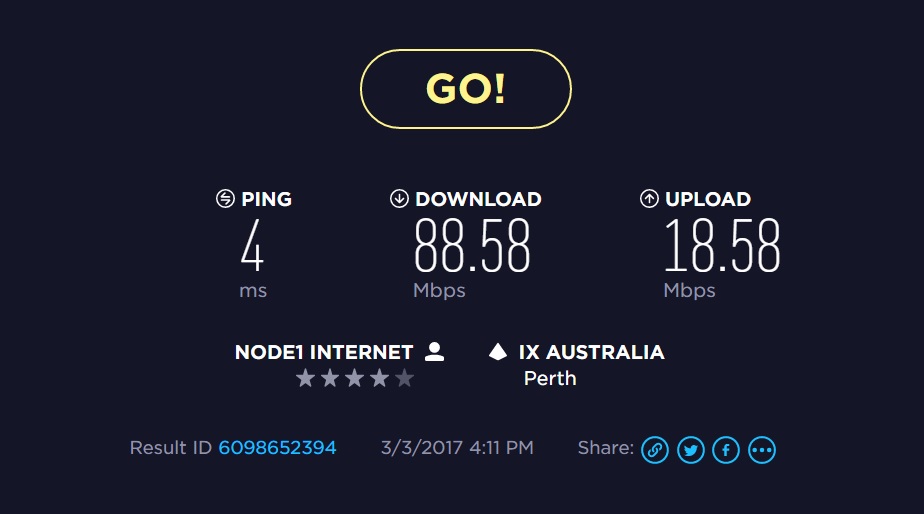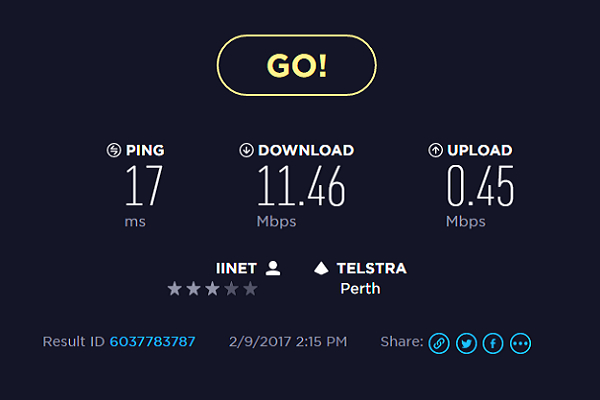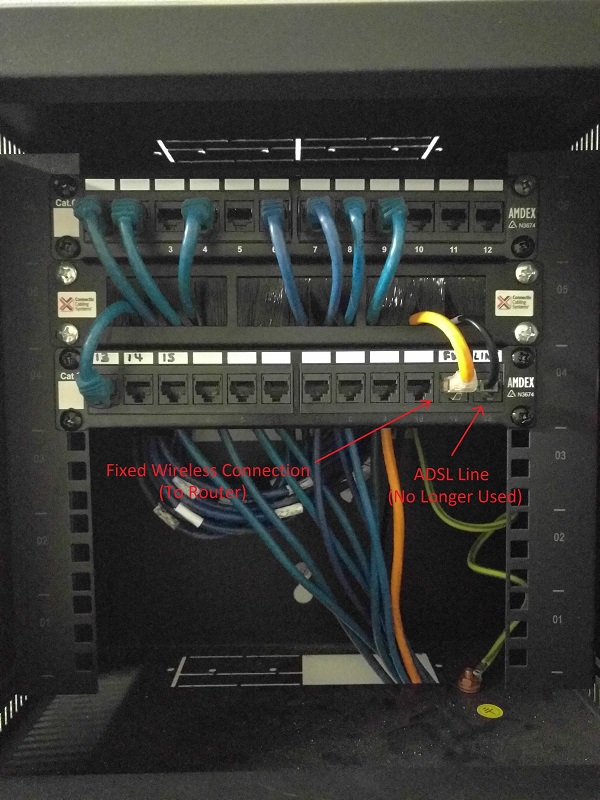With the NBN first starting to connect houses back in 2010, and it now being 3 years away from its targeted completion of 2020, a lot of Perth residents might be wondering, 'if it’s so close to being completed then why haven’t I been connect yet?'
We thought the same thing, so periodically we would check the NBN site to see if there was any update as to when it would be available in our area. Up until recently, it would tell us there was no information against our address, except that the completion date for the NBN was 2020. Fast forward to a few weeks ago, when the NBN site updated their rollout map to inform users when they can expect to get the NBN in their area, and what technology they can expect to receive (if you want to check your address, then click here). After checking our address again, we found the NBN wasn’t coming to our area until the end of 2018, and the planned technology would be Fibre to the Node (FTTN). The FTTN technology uses fibre optic cables to node boxes around the suburb, with the remaining connection to the houses utilising the existing copper network. This would give us a max connection speed of around 25 Mbps, which compared to the 12-15 Mbps speeds we are currently getting from our ADSL2 connection (this is very fast for ADSL speeds due to our close proximity from the exchange), isn’t that much of an increase, and definitely doesn’t live up to the “super-fast broadband” speeds that we were promised from the NBN.
The 12-15 Mbps ADSL connection was already starting to feel slow for us, due to all the devices we have connected up to the internet, and as the NBN was at least another two years away (probably longer at the rate the installs are occurring), we needed another solution to get faster internet today. This is where Node1 came in. Node1 is an Internet Service Provider (ISP) that use a technology called Fixed Wireless to offer fast internet speeds of up to 100 Mbps download and 20 Mbps upload to certain areas of Perth (for more information on Node1, click here). The Fixed Wireless technology uses satellite dishes at two locations to transmit an internet connection between them. The only downside is that there needs to be a direct line of sight between the two dishes in order for this work. Node1 has their base station on top of the QV1 building in the City, so if you’re like us and are lucky enough to have a direct line of site to QV1, you may be able to use their solution (to see if your house is in the Node1 coverage area, click here).
ADSL2 Speeds prior to Fixed Wireless solution
The Node1 technicians came onsite to install an Ubiquiti PowerBeam ac satellite dish. This dish operates using the 5 GHz frequency, and offers speeds up to 450 Mbps for a range of around 25Km (click here to see further details on the PowerBeam ac). They pointed the dish to QV1, then ran some tests to confirm we could reach the necessary speeds for the 100 Mbps connection. They then secured the dish in place and ran an Ethernet cable from the dish to the patch panel in our garage, so it can be connected up to our router. The great thing about the Ubiquiti PowerBeam is that it doesn’t require a second cable to run power to the device. Instead it uses Power over Ethernet (PoE), with the other end of the network cable being plugged into a port on a PoE injector, to provide enough power to the device over the Ethernet cable, allowing for a simple and clean install. The second port on the PoE injector was then plugged into the routers WAN port on our network. After a few simple config changes on the router, we were connected up to the Node1 network, and the speeds were better then what we could have asked for.
Using a network cable, we could reach speeds on our devices of around 87 Mbps download and 18 Mbps upload. This is far superior to anything we were seeing using our ADSL 2 connection. Using a Wireless connection, we were only getting speeds of around 33 Mbps download and 18 Mbps upload. The significantly slower wireless speeds are likely due to us running old equipment (we are currently using an Asus RT-N16 router), and a new wireless router that utilises newer wireless technologies (such as the Asus RT-AC5300 router), should increase the performance of the wireless network.
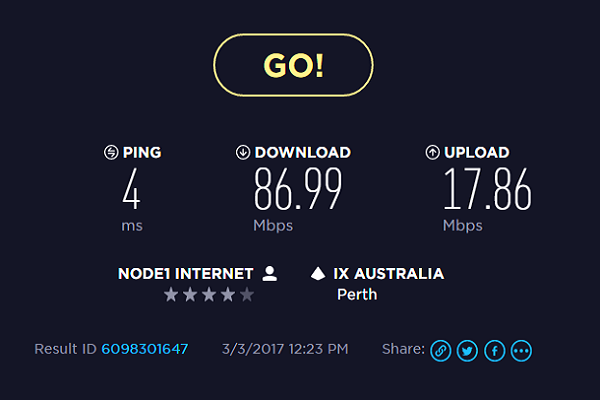
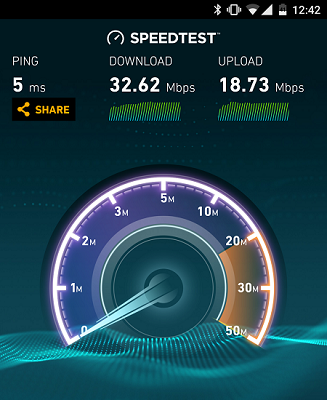
Shows the LAN and Wireless network speeds after Fixed Wireless Solution
All on all, we couldn’t be happier with the faster speeds!!!
Use referral code 3K7X if you end up signing up to Node1.